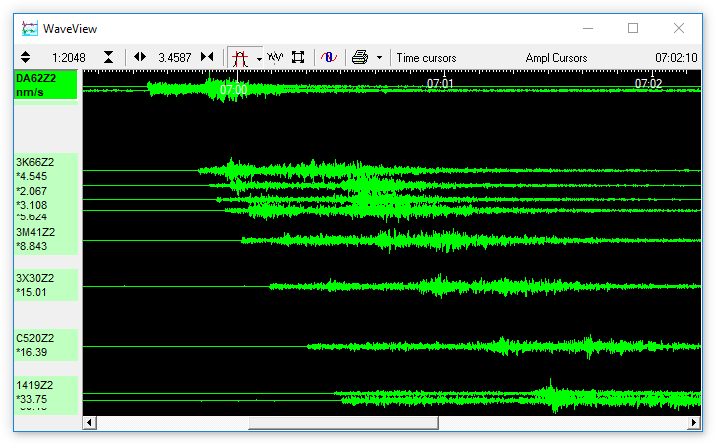Güralp Systems are delighted to announce the release of version 4.6 of
Scream!, the leading software application for Seismometer Configuration,
REaltime Acquisition and Monitoring. The new version offers improved
spectrograms and WaveView windows, integration with Google Maps/Google Earth
and a host of other features.
Scream! 4.6 optionally includes version 3 of ART, Güralp Systems’ Analysis
and Research Tool, a Windows program for processing and analysing strong motion
records from Güralp Systems’ instruments. ART works closely with Scream! to make
analysing seismic data easy. Scream!’s visualisation and filtering capabilities
allow you to view time series and quickly identify events. Strong-motion records
can then be directly imported into ART by selecting the appropriate portion of
the record in Scream! and using the right-click context menu, which will
automatically start ART with the selected data pre-loaded. Previously recorded
data in Güralp Compressed Format (GCF) can also be read in from files and
analysed with any of the rich selection of sophisticated processing techniques.
Click here for more details about ART 3.
In common with previous releases, Version 4.6 will be offered as a free
download. This release represents the culmination of nearly seven years of
development effort and incorporates support for newer GSL equipment as well as
valuable suggestions from our customers. Existing Scream! users will be notified
by email of the new release; new customers should send an email to for instructions for accessing the free download,
stating any institutional affiliation and the type(s) of equipment with which
the software will be used.
-
Added right-click
( )
on Date to toggle between YYYY/MM/DD and
YYYY/JJJ date format.
)
on Date to toggle between YYYY/MM/DD and
YYYY/JJJ date format.
-
Sort options updated: Added , added
sub-menu
(N→S, S→N, E→W, W→E), changed
text to
Stream ID.
-
Added option in
context menu.
-
Added option, including
time-line grid.
-
Added key 0 to zero offsets of active
stream and ctrl + 0 to zero all streams in
window.
-
Added key 1 to set scale of active stream
to 1x, and ctrl + 1 to set all streams in
window.
-
Added ctrl + plus and ctrl + minus to work
on all displayed spectrograms. (We already used P
to toggle individual, spectrograms and ctrl + p
to toggle all, so this change extends the ctrl+? concept to
plus and minus).
-
Added persistence of measurement cursor positions on stop/start.
-
Added persistence of options
(directory, file-format, single-file)
-
Allow two streams to be selected simultaneously for filter
design.
-
Added "alt-key" measurements: hold alt
whilst clicking on a trace to display the max/min/avg at that
sample/pixel.
-
Added some more stream colours for the black background scheme.
-
Re-worked Scale dialog box to add option -
-
Enable smooth scroll by default. (Add SmoothScroll=0
to the [custom] section of
scream.ini to disable.)
-
Added µg as an acceleration display unit. Convenient when setting up level
triggering, as the values are in µg (if InfoBlock loaded).
-
When multiple Status forms are tabbed together, moving the splitter to
resize the plot on one will move in all tabs.
-
Save Recording list (.rec) file after each
change to stream recording
-
WaveView: Stream labels display depth instead of Stream ID when in
depth mode
-
Changed default network options (when there is no scream.ini
file) to have Rx enabled, and a network pull from the Platinum multicast
address selected.
-
Defined filters for the
dialog for binary images, text files, and all files.
-
Changed caption on the
checkbox, and widened the scope of its control to include pass-through for
forwarding hosts.
-
Reorganised DNS lookups to use a cache. Prevents multiple unnecessary
lookups to the DNS server, reducing load and improving performance.
-
Removed list of supported OS in the about box. If
you can read it, then you can run it.
-
Tidied up Network window save/load for column widths. Some INI file
entries changed.
-
Changed "Ref" marker in google Earth KML to be red.
-
Disable Latitude/Longitude auto-position updates if a manual override is
in use.
-
Added a UDP receive watchdog timeout, which defauls to 128 seconds. If no
UDP packets are received before the watchdog timer expires, the system will
reset all UDP receive threads. The timeout is defined by an optional
UDPWatchdogTimeout in the
[custom] section of the
scream.ini file. A negative value disables the
watchdog.
-
Modified Unified Status reporting to include undefined bits.
-
Filter out Xon and Xoff characters from terminal log.
-
Added "validating files" progress in View mode, as it seems some
operations can be very slow over a network share.
-
Changed the default filename format to
YYYY\YYYYMM\YYYYMMDD\I_A_YYYYMMDD_HHNN
-
WaveView: Change zoom-in time limit to 20000 from 2000.
-
Moved the display.lst files into a sub-folder to
tidy up the base recording folder.
-
Adjust event handler to prevent display of network control messages being
delayed under heavy load.
-
Updated GUI references from ‘GPS’ to ‘GNSS’ to better describe operation
when using the Galileo, GLONASS or Beidou constellations for
synchronisation.
-
Switched to use of IEC binary prefixes (Ki/Mi/Gi, etc). See
this article for
background information
-
Windows: When launching in View mode, change current dir to executable
location, as it was probably launched from the shell, and CWD is
system32.
-
Evidence that "Invalid Canvas State Request" occurs on memory starvation.
Lower the hard limit from 1.5GiB to 1.4GiB.
-
Add logStatReport ini option for network control
to enable logging of all status messages to files - one file daily per
window.
 )
on Date to toggle between YYYY/MM/DD and
YYYY/JJJ date format.
)
on Date to toggle between YYYY/MM/DD and
YYYY/JJJ date format.